| Terminal Displays
| Action Taken
|
|
| Tap, Swipe or |
| Enter Card # |
| |
F |
FAVORITES |
F |
 |
From the idle prompt, press the Green [Enter] button. |
|
Core Menu |
| Settlement
→ |
 |
| Reports → |
| Favorites → |
 |
Use the Up [  ] and Down [ ] and Down [  ] Arrow buttons to
highlight 'Utility'. ] Arrow buttons to
highlight 'Utility'. |
|
Core Menu |
| Reports → |
 |
| Favorites → |
| Utility
→ |
 |
Press the Green [Enter] button. |
 |
Key in 1234. |
 |
Press the Green [Enter] button. |
|
Utility
|
| Settings
→ |
 |
| Software Downlo... |
| Communications → |
 |
Use the Up [  ] and Down [ ] and Down [  ] Arrow buttons to
highlight 'Software Download'. ] Arrow buttons to
highlight 'Software Download'. |
|
Utility
|
| Settings → |
 |
| Software
Downlo... |
| Communications → |
 |
Press the Green [Enter] button. |
| Software
Download |
|
Connect |
| Configure |
| Cyclic Call |
 |
Use the Up [  ] and Down [ ] and Down [  ] Arrow buttons to highlight 'Configure'. ] Arrow buttons to highlight 'Configure'. |
| Software
Download |
| Connect |
|
Configure |
| Cyclic Call |
 |
Press the Green [Enter] button. |
|
Configuration |
|
Interface |
| Protocol |
| Session |
 |
Press the Green [Enter] button. |
|
Interface |
| Ethernet |
| Modem |
| PPP |
 |
Use the Up [  ] and Down [ ] and Down [  ] Arrow buttons to
highlight 'Modem'. ] Arrow buttons to
highlight 'Modem'. |
|
Interface |
| Ethernet |
| Modem |
| PPP |
 |
Press the Green [Enter] button. |
 |
Key in the required prefix number. |
 |
Press the Green [Enter] button. |
 |
Press the Green [Enter] button. |
| Phone Number? |
| 16316752013 |
| |
| |
 |
Press the Green [Enter] button.
DO NOT CHANGE. |
 |
Press the Green [Enter] button.
DO NOT CHANGE. |
 |
Press the Green [Enter] button. |
| OS Menu |
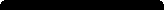 |
 |
Media Set up
Succeeded |
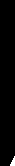 |
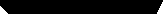 |
| |
 |
Standby . . . |
|
Interface
|
| Ethernet |
|
Modem |
| PPP |
 |
Press the Yellow [Backspace] button once. |
|
Configuration |
|
Interface |
| Protocol |
| Session |
 |
Use the Up [  ] and Down [ ] and Down [  ] Arrow buttons to
highlight 'Protocol'. ] Arrow buttons to
highlight 'Protocol'. |
|
Configuration |
| Interface |
|
Protocol |
| Session |
 |
Press the Green [Enter] button. |
 |
Press the Green [Enter] button. |
 |
Press the Red [X] button once. |
| Remote IP: |
| 192.168.000.002 |
| |
| |
 |
Press the Yellow [<] button to remove the entry. Then key
in 066011130143, the periods will appear automatically. |
| Remote IP: |
| 066.011.130.143 |
| |
| |
 |
Press the Green [enter] button. |
 |
Press the Yellow [<] button to remove the entry. Then
key in 5000. |
 |
Press the Green [enter] button. |
| Connection Menu |
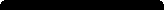 |
 |
Media Set up
Succeeded |
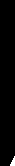 |
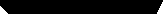 |
| |
 |
Standby . . . |
|
Configuration |
| Interface |
|
Protocol |
| Session |
 |
Use the Up [  ] and Down [ ] and Down [  ] Arrow buttons to
highlight 'Session'. ] Arrow buttons to
highlight 'Session'. |
|
Configuration |
| Interface |
| Protocol |
|
Session |
 |
Press the Green [Enter] button. |
|
Configuration |
|
Ethernet |
| Modem |
| SSL |
 |
Use the Up [  ] and Down [ ] and Down [  ] Arrow buttons to
highlight 'Modem'. ] Arrow buttons to
highlight 'Modem'. |
|
Configuration |
| Ethernet |
|
Modem |
| SSL |
 |
Press the Green [Enter] button. |
| OS Menu |
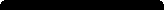 |
 |
Media Set up
Succeeded |
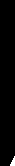 |
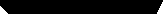 |
| |
 |
Standby . . . |
|
Configuration |
| Ethernet |
|
Modem |
| SSL |
 |
Press the Red [X] button twice. |
|
Configuration |
| Interface |
| Protocol |
|
Session |
 |
| Software
Download |
| Connect |
|
Configure |
| Cyclic Call |
 |
Use the Up [  ] and Down [ ] and Down [  ] Arrow buttons to
highlight 'Connect'. ] Arrow buttons to
highlight 'Connect'. |
| Software
Download |
|
Connect |
|
Configure |
| Cyclic Call |
 |
Press the Green [Enter] button. |
 |
Press the Green [Enter] button. |
 |
Key in the Scenario Number.
Example: 000001000 + 6-Digit TID or 00000100 +
7-Digit TID |
| Scenario ? |
| 00000.1001234567 |
| |
| |
 |
Press the Green [Enter] button. |
 |
Standby . . .
Installation time is
5 - 7 minutes. Below are examples of a failed and successful download. |
|
| Tap, Swipe or |
Enter Card # |
| |
F |
FAVORITES |
F |
 |
Installation done, ready to run new software. |
![]()
