| Z8 Terminal Displays
| Action Taken
|
 |
| |
| Press the Green [OK] button. |
| |
|
| Core Menu |
Settlement  |
 |
Reports  |
Favorites  |
Utility  |
| Retrieve Password |
 |
Use the Up/Down [   ] Arrow button to highlight Applications. ] Arrow button to highlight Applications. |
| Core Menu |
Reports  |
Favorites  |
Utility  |
| Retrieve Password |
Applications  |
 |
Press the Green [OK] button. |
| Select App |
| Credit |
| Check |
| Gift |
| |
| |
 |
Use the Up/Down [   ] Arrow button to highlight Check. ] Arrow button to highlight Check. |
| Select App |
| Credit |
| Check |
| Gift |
| |
| |
 |
Press the Green [OK] button. |
| Check |
| Verification |
 |
| Conversion |
Report  |
Host Utility  |
Reprint Receipt  |
 |
Use the Up/Down [   ] Arrow button to highlight Host Utility. ] Arrow button to highlight Host Utility. |
| Check |
| Verification |
 |
| Conversion |
Report  |
Host Utility
 |
Reprint Receipt  |
 |
Press the Green [OK] button. |
 |
Key in 1234. |
 |
Press the Green [OK] button. |
| Host Utility |
Settlement  |
 |
| Void |
| C.O.D. |
| EDC Report |
| Set Batch # |
 |
Using the Up/Down [   ] Arrow button to highlight 'Check Reader'. ] Arrow button to highlight 'Check Reader'. |
| Host Utility |
| C.O.D. |
 |
| EDC Report |
| Set Batch # |
| Delete Open Batch |
Check Reader  |
 |
Press the Green [OK] button. |
| Check Reader |
| Upload Images |
| Get Image Count |
| Delete Images |
| |
| |
 |
Press the Green [OK] button. |
| Please Wait |
| |
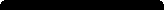 |
 |
UPLOADING
CHECKS |
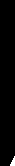 |
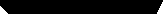 |
| |
| |
 |
Standby . . . |
| Please Wait |
| |
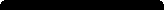 |
 |
CLEARING
IMAGES |
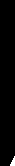 |
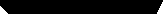 |
| |
| |
 |
 |
The terminal will return to the idle screen, ready for the next transaction. |
![]()