| Terminal Displays
| Action Taken
|
 |
Press the Blue [Function] button. 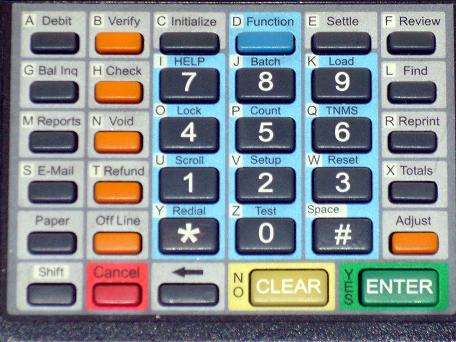 |
 |
Tricky part coming up.
Key in 3. |
 |
Tricky part.
Press the Green [Enter] button. Immediately press and
hold down the Orange [Verify], [Void] and
[Offline] buttons. |
| ALTERNATE (EASIER) METHOD - Unplug the power. While holding down
the Orange [Verify], [Void] and [Offline] buttons, plug the power in. |
| ASPOS70.M9B DLL-00 |
| WAIT SELF-TEST |
| |
| |
 |
After reboot and this display is showing, release the three buttons. |
| ENTER PASSWORD |
| FOR TID: 01234567 |
|
| |
| |
 |
Key in 028510. |
| ENTER PASSWORD |
| FOR TID: 01234567 |
* * * * * * |
| |
| |
 |
Press the Green [Enter] button. |
| PLEASE INITIALIZE |
| OR CALL HELP - FE |
| |
| |
 |
Press the Blue [Function] button. |
 |
Key in 99. |
 |
Press the Green [Enter] button. |
 |
Key in 3. |
 |
Press the Green [Enter] button. |
 |
Press the Green [Enter] button twenty times. |
 |
 |
 |
 |
 |
 |
 |
 |
 |
 |
 |
 |
 |
 |
 |
 |
 |
 |
| LANGUAGE 0-ENGLISH |
| 1-ESPAN 2-PORTUG 00 |
| |
| |
 |
 |
Key in the appropriate printer type and press the Green [Enter] button. |
| 00 = T7E
| 01 = T7+
| 07 = T77S
| 0B = T77T
|
| 01 = T7P
| 06 = T77F
| 0A = T7P Thermal
| 10 = T7plus 3 Inch Paper
|
| Press and hold down the [Shift]
button to create the appropriate letter. |
|
 |
Press the Red [Cancel] button. |
| PLEASE INITIALIZE |
| OR CALL HELP - FE |
| |
| |
 |
Press the Blue [Function] button. |
 |
Key in 3. |
 |
Press the Green [Enter] button. |
 |
Changing the printer type is complete. |
![]()
![]()