| Terminal Displays
| Action Taken
|
SELECT APP |
| 1. GETI CHECK |
| 2. GETI GIFT |
| |
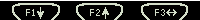 |
|
Select the GETI Check. |
|
Press the [Admin] button.  |
ADMIN MENU
 |
| 1. CLERK MENU |
| 2. BATCH MENU |
| 3. SETUP MENU |
▲▼ |
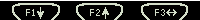 |
|
Press the [3] button.
OR
Press
the [F1↓] button to scroll down to Setup Menu and press the Green [OK/Enter/Entree] button. |
ADMIN MENU
 |
| 1. CLERK MENU |
| 2. BATCH MENU |
| 3. SETUP MENU |
▲▼ |
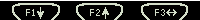 |
|
SETUP MENU |
| 1. COMMS. |
| 2. PASSWORDS |
| 3. FUNCTIONS |
▲▼ |
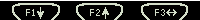 |
|
Press the Green [OK/Enter/Entree] button. |
COMMS
 |
| COMMS MODE = |
| DIAL |
| PREV |
EDIT |
NEXT |
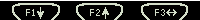 |
|
Press the [F2↑] button. |
COMMS
 |
| DIAL |
| ETHERNET |
| |
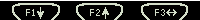 |
|
Press the [F1↓] button to scroll down to Ethernet. |
COMMS
 |
| DIAL |
| ETHERNET |
| |
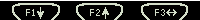 |
|
Press the Green [OK/Enter/Entree] button. |
COMMS
 |
| COMMS MODE = |
| ETHERNET |
| PREV |
EDIT |
NEXT |
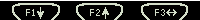 |
|
Press the Sideways Arrow [F3↔] button to get to IP Type. |
COMMS
 |
| IP TYPE = |
| STATIC |
| PREV |
EDIT |
NEXT |
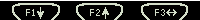 |
|
Press the [F2↑] button. |
COMMS
 |
| STATIC |
| DYNAMIC |
| |
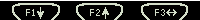 |
|
Press the [F1↓] button to scroll down to Dynamic. |
COMMS
 |
| STATIC |
| DYNAMIC |
| |
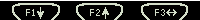 |
|
Press the Green [OK/Enter/Entree] button. |
COMMS
 |
| COMMS MODE = |
| DYNAMIC |
| PREV |
EDIT |
NEXT |
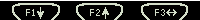 |
|
Press the Red [Can/Ann] button three times. |
SETUP MENU |
| 1. COMMS. |
| 2. PASSWORDS |
| 3. FUNCTIONS |
▲▼ |
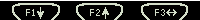 |
|
ADMIN MENU
 |
| 1. CLERK MENU |
| 2. BATCH MENU |
| 3. SETUP MENU |
▲▼ |
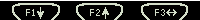 |
|
|
Change(s) complete. |
![]()