| Terminal Displays
| Action Taken
|

 |
[iCT250]
Press the Green [Enter] button.
If Pressing the Green [Enter] button
does not get you to the next screen, goto Here. |
| MAIN MENU |
 |
| 1 - Sale |
| 2 - Void |
| 3 - Reprint |
| 4 - Settlement |
| 5 - Reports |
|
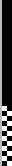 |
 |

 |
Press the [1] button. |
| SALE MENU |
 |
| 1 - Credit |
| 2 - Debit |
| 3 - EBT |
| 4 - Checks |
| |
|
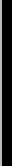 |
 |

 |
Press the numbered button for Checks. |
| MAIN MENU |
 |
| 1 - Sale |
| 2 - Void |
| 3 - Reprint |
| 4 - Settlement |
| 5 - Reports |
|
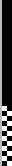 |
 |

 |
Press the [3] button. |

 |
Press the Green [Enter] button. |
| REPRINT |
 |
| Micr: 1001 |
Ref: 3 |
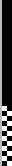 |
| Date: |
2015/02/30 |
| Tran: CONV |
|
| Auth: |
536-104 |
| Amt: |
$1.05 |
| 1/1 |
Select |
|
 |

 |
Press the [F4] button. |
| REPRINT |
 |
| 1 - Merchant Copy |
| 2 - Customer Copy |
| 3 - Both |
| |
| |
|
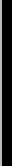 |
 |

 |
Select:
▸ Merchant to print the Mechant's copy of the receipt.
▸ Customer to print the Customer's copy of the receipt.
▸
Both to print both copies of the receipt. |
| REPRINT |
 |
| |
| SPS-EFT |
| 536-104 |
| |
| Printing... |
|
 |

 |
The terminal will print the desired receipt(s). |

 |
Transaction complete. |
![]()