| Terminal Displays
| Action Taken
|
| CREDIT . . . . . . . . . . . . . SALE |
ACCOUNT
 |
| |
| |
|
 |
|
Press the [Menu/Esc] button.  |
| ENTER PASSWORD: |
| |
| |
| |
|
 |
|
Key in the current password and press the [Enter/Paymt] button. |
|
| MENU SCREEN: |
| 1. Reports |
| 2. Merch. Params |
| 3. Merch. Options |
|
 |
|
Use the Down [ ]
button to scroll down to Host Params. ]
button to scroll down to Host Params. |
| MENU SCREEN: |
| 2. Merch. Params |
| 3. Merch. Options |
| 4. Hosts Params |
|
 |
|
Press the [Enter/Paymt] button. |
| HOST PARAMS: |
| 1. Host Params |
| 2. Host Phone |
| 3. Prnt EDC Setup |
|
 |
|
Press the [Enter/Paymt] button. |
| EDC PARAMETERS |
| 1. CARDSRUSCrDb |
| 2. SPKTCh |
| 3. OPT |
|
 |
|
Use the Down [ ]
button to scroll down to SPKTCh. ]
button to scroll down to SPKTCh. |
| EDC PARAMETERS |
| 1. CARDSRUS CrDb |
| 2. SPKTCh |
| 3. OPT |
|
 |
|
Press the [Enter/Paymt] button. |
| SPKTCh |
| 1. Merch_ID_Ver |
| 2. Merch_ID_Cnv |
| 3. Prt_Manual_MICR |
|
 |
|
Use the Down [ ]
button to scroll down to Add Prompts. ]
button to scroll down to Add Prompts. |
| SPKTCh |
| 4. Default_State |
| 5. Disable_Trns |
| 6. Add Prompts |
|
 |
|
Press the [Enter/Paymt] button. |
| SPKTCK Ch: |
| Add_Prompts |
 |
|
|
|
 |
|
Key in the D and press the [Enter/Paymt] button. |
To key in a letter, press the numbered button
with the desired letter on it and then press the [Alpha] button until you get the desired letter. 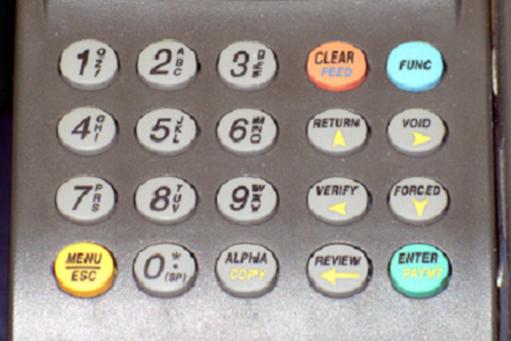
NOTE: The letters Q & Z are located on the number 1 button.
|
|
| SPKTCh |
| 4. Default_State |
| 5. Disable_Trns |
| 6. Add Prompts |
|
 |
|
Use the Down [ ]
button to scroll down to Req_ID_Vrf. ]
button to scroll down to Req_ID_Vrf. |
| SPKTCh |
| 6. Add Prompts |
| 7. Print_Opt |
| 8. Req_ID_Vrf |
|
 |
|
Press the [Enter/Paymt] button. |
| SPKTCK Ch: |
| Req_ID_Vrf |
 |
|
|
|
 |
|
Key in the 1 and press the [Enter/Paymt] button. |
| SPKTCh |
| 6. Add Prompts |
| 7. Print_Opt |
| 8. Req_ID_Vrf |
|
 |
|
Use the Down [ ]
button to scroll down to Req_ID_Cnv. ]
button to scroll down to Req_ID_Cnv. |
| SPKTCh |
| 7. Print_Opt |
| 8. Req_ID_Vrf |
| 9. Req_ID_Cnv |
|
 |
|
Press the [Enter/Paymt] button. |
| SPKTCK Ch: |
| Req_ID_Cnv |
 |
|
|
|
 |
|
Key in the 1 and press the [Enter/Paymt] button. |
| SPKTCh |
| 7. Print_Opt |
| 8. Req_ID_Vrf |
| 9. Req_ID_Cnv |
|
 |
|
Press the [Menu/Esc] button. |
| Save Changes |
| ENTER=YES, MENU=NO |
| |
| |
| |
|
Press the [Enter/Paymt] button. |
| EDC PARAMETERS |
| 1. CARDSRUS CrDb |
| 2. SPKTCh |
| 3. OPT |
|
 |
|
Press the [Menu/Esc] button three (3) times. |
| HOST PARAMS: |
| 1. Host Params |
| 2. Host Phone |
| 3. Prnt EDC Setup |
|
 |
|
| MENU SCREEN: |
| 2. Merch. Params |
| 3. Merch. Options |
| 4. Hosts Params |
|
 |
|
| CREDIT . . . . . . . . . . . . . SALE |
ACCOUNT
 |
| |
| |
|
 |
|
Change complete. |
![]()
![]()