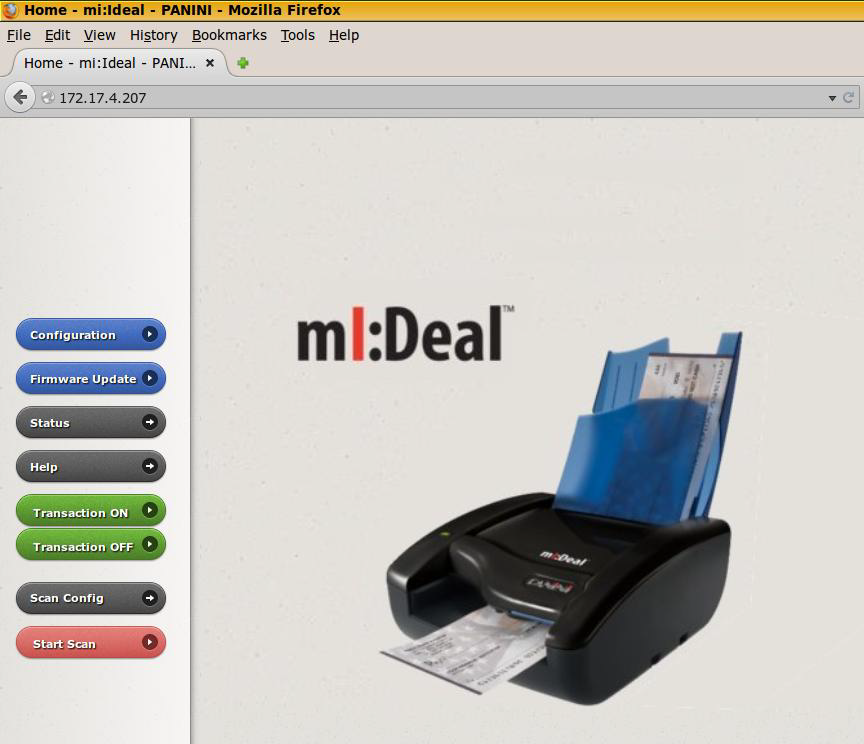|
By default the Panini mI:Deal ships configured in “Working Mode: RNDIS + Ethernet”. To work with an Ingenico ICT 2XX terminal, it must be configured as “RS-232 Dongle” mode. To accomplish this, you will need to connect the mI:Deal to a PC using the mini USB cable that comes with the mI:Deal.
Once the drivers are installed, and the mI:Deal is connected, you will need to open a web browser and navigate to http://192.168.1.1. This will open the configuration home page. |
||||