 |
The EC1600i network scanner will connect to your computer via a USB cable. |
 |
The EC1600i network scanner will connect to your computer via a USB cable. |
| Scanner is connected to the computer using USB | |
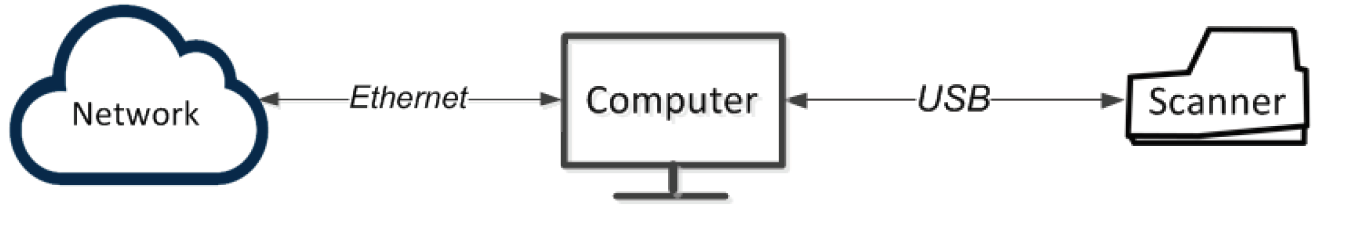 |
|
| Considerations: | |
| • | The only workstation that can use the scanner is the one it is connected to. |
| • | Does not require a dedicated Ethernet connection for the scanner. |
| • | Can be used by both auto-feed and single-feed network scanners. |
To hook up: |
|
| 1. | Plug the USB cable (included) into the square USB port on the back of the scanner (marked in red below). |
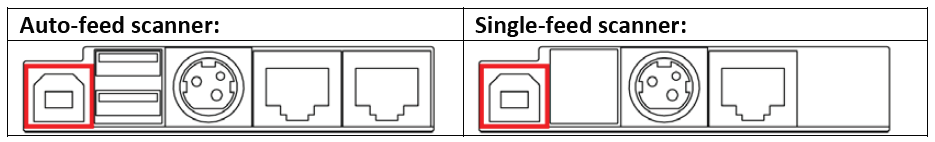 |
|
| 2. | Plug the other end into a USB port on your computer. |
Updated: 08/11/2017