| Terminal Displays
| Action Taken
|
COMMSERVER
GIFT/LOYALTY
CHECKS
|
 |
|
Simultaneously press the [F2] & [F4] buttons. |
SYS MODE ENTRY
PASSWORD
____________________
|
 |
|
Key in 1, Alpha, Alpha, 66831. |
SYS MODE ENTRY
PASSWORD
* * * * * _____________
|
 |
|
Press the Green [Enter] button. |
SYS MODE MENU 1
CONTRAST
CLOCK
RESTART
▼
|
 |
|
Press the Purple button beneath the Down Arrow at the bottom of
the display twice. |
SYS MODE MENU 2
DOWNLOAD
RAM FILES
FLASH FILES
▲ ▼
|
 |
|
SYS MODE MENU 3
CONFIG INFO
EDIT
PASSWORDS
▲ ▼
|
 |
|
Press the [F3] button. |
SYS MODE FILE
FILE GROUP
_1
|
 |
|
Key in 5. |
SYS MODE FILE
FILE GROUP
_5
|
 |
|
Press the Green [Enter] button. |
GROUP 5 PASSWORD
__________________
|
 |
|
Key in 1, Alpha, Alpha, 66831. |
GROUP 5 PASSWORD
* *
* * * * ___________
|
 |
|
Press the Green [Enter] button. |
SYS MODE EDIT
FILE CONFIG.SYS_
________________
|
 |
|
Press the Green [Enter] button. |
SYS MODE EDIT
KEY
*GO_____________
________________
|
 |
|
Press the Green [Enter] button.
This will allow the value and the Up [ ▲ ], Down
[ ▼ ], Left [ ◄ ],
and Right [ ► ] Arrows to appear. |
SYS MODE EDIT G 5
KEY
*GO_____________ KEY
OPT_____________
VALUE
▲ ▼
◄ ► |
 |
|
Press the [F2] button. |
SYS MODE EDIT G 5
KEY
*GO_____________ KEY
________________
VALUE
▲ ▼
◄ ► |
 |
|
Using the Yellow Backspace [<] button, change the key to *ZB. |
To key in a letter, press the numbered button
with the desired letter on it and then press the [Alpha] button until you get the desired letter. 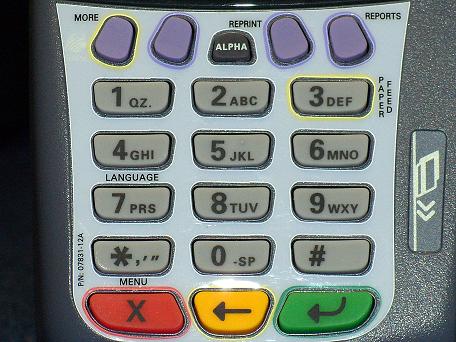
NOTE: The letters Q & Z are located on the number 1
button. |
|
SYS MODE EDIT G 5
KEY
*ZB_____________ KEY
________________
VALUE
▲ ▼
◄ ► |
 |
|
Press the Green [Enter] button. |
SYS MODE EDIT G 5
VALUE
1000______________
__________________
◄
► |
 |
|
Using the Yellow Backspace [<] button, change the value to the 500 or 250. |
| The four possible settings for the packet
size are: 1000KB (Default), 500KB (Recommended), 250KB, or Other (Not
Recommended). |
|
SYS MODE EDIT G 5
VALUE
500_______________
__________________
◄
► |
 |
|
Press the Green [Enter] button. |
SYS MODE EDIT G 5
KEY
*GO_____________ KEY
OPT_____________
VALUE
▲ ▼
◄ ► |
 |
|
Press the Red [X] button twice. |
SYS MODE MENU 3
CONFIG INFO
EDIT
PASSWORDS
▲ ▼
|
 |
|
Press the Purple button below the Up [ ▲ ]
Arrow at the bottom of the display once. |
SYS MODE MENU 2
DOWNLOAD
RAM FILES
FLASH FILES
▲ ▼
|
 |
|
Press the [F2] button. |
SYS MODE FILE
FILE GROUP _6
|
 |
|
Press the Green [Enter] button. |
SYS MODE DOWNLOAD
G5
FULL
PARTIAL
|
 |
|
Press the [F3] button. |
SYS MODE DOWNLOAD
G5
MODEM
COM1
TCPIP
|
 |
|
Press the [F2] button. |
SYS MODE FILE
G5
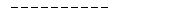
DOWNLOADING NOW . . .
|
 |
|
The terminal will now connect to the host to download the application. You will notice series
of Dashes on the screen. As the download progresses, the Dashes will begin turning into Asterisks. Each Asterisk [*]
represents 10% of the download. |
SYS MODE FILE
G5
DOWNLOAD DONE
DOWNLOADING NOW
. . .
|
 |
|
Press the Green [Enter] button. The terminal will reboot and complete the installation of the
new application. |
COMMSERVER
GIFT/LOYALTY
CHECKS
|
 |
|
Application installation complete. |
![]()
![]()