| Terminal Displays
| Action Taken
|
COMMSERVER
 |
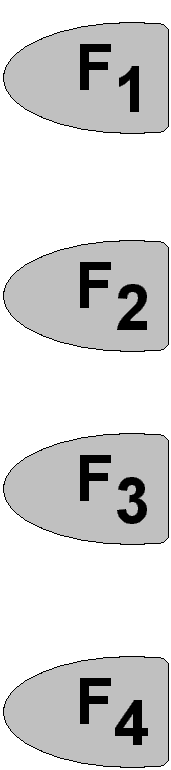 |
|
Press the [F2] button. |
|
Press the Purple button under the Configuration icon [ ]. ]. |
ETHERNET CONFIG
IP
DIAG
DOWNLOAD
▼
 |
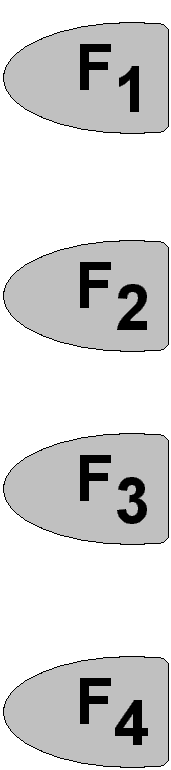 |
|
Press the [F4] button. |
| If the
Download option is not present, the download cannot be performed via IP. |
VCS DOWNLOAD
GROUP ID:
 |
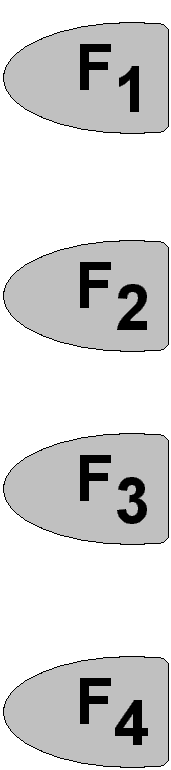 |
|
Key in:
• For Checks - 6 and press the Green [Enter]
button.
• For Gift Cards - 5 and press the Green [Enter] button. |
| VCS DOWNLOAD |
 |
FULL
PARTIAL |
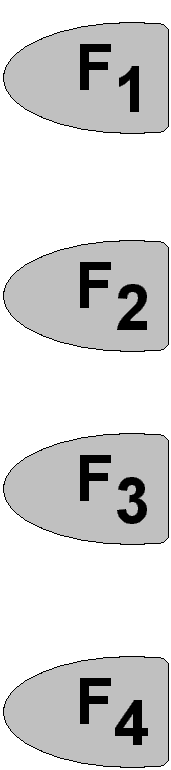 |
 |
|
Press the [F1] button. |
VCS DOWNLOAD
CLEAR TARGET
GROUP? |
 |
YES
NO |
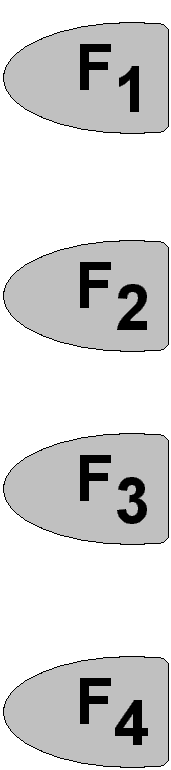 |
 |
|
Press the [F1] button. |
|
Press the [F1] button. |
VCS DOWNLOAD
*ZP HOST IPADDRE:PORT
|
 |
|
Key in 209.10.121.115:8013 and press the Green [Enter] button. |
For assistance with keying in letters,
click here → 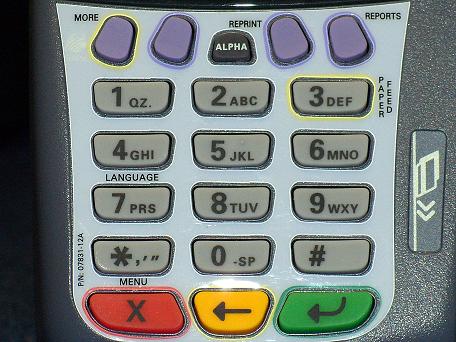
For assistance with keying in special characters, click
here → 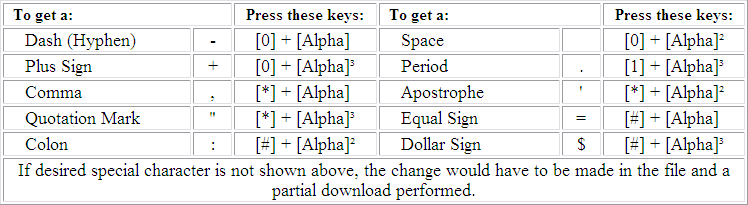
|
VCS DOWNLOAD
*ZA APPLICATION ID
|
 |
|
Key in:
• SCRM400D (For Checks) and press
the Green [Enter] button.
• VOPTIP255 (For Gift Cards) and press
the Green [Enter] button. |
VCS DOWNLOAD
*ZT TERMINAL ID
|
 |
|
Key in the 6-digit or 7-digit TID and press the Green [Enter] button.
Examples: 123456 or 1234567 |
VCS DOWNLOAD
GID:06
SEC:TCP
*ZP=209.10.121.115:8013
*ZA=SCRM400D
*ZT=123456
EDIT
START |
 |
|
VCS DOWNLOAD
GID:05
SEC:TCP
*ZP=209.10.121.115:8013
*ZA=VOPTIP255
*ZT=1234567
EDIT
START |
 |
|
 Check Display Example Check Display Example
Press the [F4] button.
 Gift Card Display Example Gift Card Display Example |
RESTARTING TERMINAL
IN A FEW SECONDS...
PLEASE WAIT...
|
 |
|
Standby ... |
VCS DOWNLOAD
INITIALIZING
COMMSERVER
FOR DOWNLOAD |
 |
|
VCS DOWNLOAD
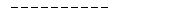
DRIVE:I
GROUP ID:5
FILE:VOPTIP.OUT
FILE COUNT:6
|
 |
|
RESTARTING TERMINAL |
 |
|
02/30/15
10:19:11COMMSERVER
CHECKS
GIFT/LOYALTY
|
 |
|
The terminal is now ready to start processing. |
![]()
![]()