| Terminal Displays
| Action Taken
|
COMMSERVER
CHECKS
GIFT/LOYALTY
|
 |
|
Simultaneously press the [F2] & [F4] buttons. |
SYS MODE ENTRY
PASSWORD
_ _ _ _ _ _ _ _ _
|
 |
|
Key in 1, Alpha, Alpha, 66831. |
SYS MODE ENTRY
PASSWORD
* * * * * * _ _ _ _
|
 |
|
Press the Green [Enter] button. |
SYS MODE MENU 1
CONTRAST
CLOCK
RESTART
▼
|
 |
|
Press the Purple button beneath the Down Arrow at the bottom of the display
once. |
SYS MODE MENU 2
DOWNLOAD
RAM FILES
FLASH FILES
▲ ▼
|
 |
|
Press the [F3] button. |
SYS MODE RAM
CLEAR GROUP
_1
CLEAR ALL FILES
|
 |
|
Press the [F3] button. |
SYS MODE FILE
GROUP 1
PASSWORD
_ _ _ _ _ _ _ _ _
|
 |
|
Key in 1, Alpha, Alpha, 66831. |
SYS MODE FILE
GROUP 1
PASSWORD
* * * * * * _ _ _ _
|
 |
|
Press the Green [Enter] button. |
SYS MODE CONFIRM
CANCEL
CONFIRM
|
 |
|
Press the [F4] button. |
SYS MODE MENU 2
DOWNLOAD
RAM FILES
FLASH FILES
▲ ▼
|
 |
|
Press the [F4] button. |
SYS MODE FLASH
CLEAR GROUP _1
CLEAR ALL FILES
DEFRAG
0
|
 |
|
Press the [F3] button. |
SYS MODE CONFIRM
CANCEL
CONFIRM
|
 |
|
Press the [F4] button. |
SYS MODE MENU 2
DOWNLOAD
RAM FILES
FLASH FILES
▲ ▼
|
 |
|
Press the [F4] button. |
SYS MODE FLASH
CLEAR GROUP _1
CLEAR ALL FILES
DEFRAG
0
|
 |
|
Press the [F4] button. |
SYS MODE CONFIRM
CANCEL
CONFIRM
|
 |
|
Press the [F4] button. The terminal will reboot and recapture memory. |
NO *GO
|
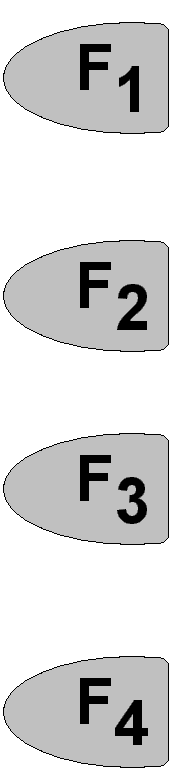 |
|
The terminal is now clear and requires downloads. |