| Terminal Displays
| Action Taken
|
SELECT APP |
| 1. GETI CHECK |
| 2. GETI GIFT |
| |
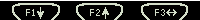 |
|
Select the GETI Check. |
| Look at the following three screens to
determine the setup configuration of the terminal prior to starting. |
|
This screen signifies:
The terminal is configured to process via Dial-Up only. |
|
This screen signifies:
The terminal is configured to process via IP and an Ethernet cable
is connected. |
|
This screen signifies:
The terminal is configured to process via IP and an Ethernet cable
is NOT connected or Static has not been configured. |