| Terminal Displays
| Action Taken
|

 |
[iCT250]
Press the [F] button. |
| SYSTEM MANAGER |
 |
|
 |

 |
Key in P123456 and press the Green [Enter] button.
Other possible passwords are 123456A, 123456P, 123456V, A123456, or
V123456. |
To key in a letter, press the numbered button with the desired letter on it and
then press the [F] button until you get the desired letter.  | |
| FUNCTIONS |
 |
| 0-TELIUM MANAGER |
| 1-TCU |
| 2-TADU |
| 3-CAV-DEV |
|
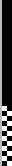 |
 |

 |
Scroll down to the TADU option. |
| TADU v10.02 |
 |
|
0-CONFIGURE |
|
| 1-DOWNLOAD |
|
| 2-LOG |
|
| 3-DELETE SW |
 |
|
 |

 |
Press the [0] button. |
| Download Type |
 |
0 -  Full Full |
|
| 1 - Partial |
| |
| |
|
 |

 |
Press the [0] button. |
| Communication |
 |
| 0 - Dial |
1 -  Ehternet Ehternet |
|
| 2 - Direct232 |
| 3 - PPP |
 |
|
 |

 |
Press the [0] button. |
| Phone Number |
 |
|
 |

 |
If the number shown is incorrect, press the Yellow [<] button to clear it.
Then key in
18664630220, or 918664630220, and press the Green [Enter] button.
If the number shown is correct, press the
Green [Enter] button. |
| Dial Speed |
 |
0 -  Highest Highest |
|
| 1 - 14400 |
| 2 - 2400 |
| 3 - 1200 |
|
 |

 |
Press the [0] button. |
| Model |
 |
|
 |

 |
If the screen does not show TELIUM, press the Yellow [<] button to clear it.
Then key in TELIUM and press the Green [Enter] button.
If the screen does show TELIUM, press
the Green [Enter] button. |
| Application Name |
 |
|
 |

 |
If the name shown is incorrect, press the Yellow [<] button to clear it.
Then key in
BC09120301 and press the Green [Enter] button.
If the application shown is correct, press the Green [Enter] button. |
| Terminal ID |
 |
|
 |

 |
If the TID shown is incorrect, press the Yellow [<] button to clear it.
Then key in
ICT2XX and press the Green [Enter] button.
If the number shown is correct, press the Green [Enter] button. |
| TADU v10.02 |
 |
|
0-CONFIGURE |
|
| 1-DOWNLOAD |
|
| 2-LOG |
|
| 3-DELETE SW |
 |
|
 |

 |
A receipt will print showing the configuration for the Download. See
Below
Press the [1] button. |

 |
Standby . . . |
| |
|
 |
 |
|
|
| TADU |
 |
DOWNLOAD |
 |
 |
Total: 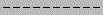 |
| Progress: 32 |

 |

 |
Two more portions of a Receipt will print showing the Download Done and the
installation of the Parameters. See Below
Download completed and the terminal can now process
Checks. |