| Terminal Displays
| Action Taken
|
COMMSERVER
GIFT/LOYALTY
CHECKS
|
 |
|
Simultaneously press the [F2] & [F4] buttons. |
SYS MODE ENTRY
PASSWORD
____________________
|
 |
|
Key in 1, Alpha, Alpha, 66831. |
SYS MODE ENTRY
PASSWORD
* * * * * _____________
|
 |
|
Press the Green [Enter] button. |
SYS MODE MENU 1
CONTRAST
CLOCK
RESTART
▼
|
 |
|
Press the Purple button beneath the Down Arrow at the bottom of the display
once. |
SYS MODE MENU 2
DOWNLOAD
RAM FILES
FLASH FILES
▲ ▼
|
 |
|
Press the [F2] button. |
SYS MODE FILE
FILE GROUP
_1
|
 |
|
Key in 6. |
SYS MODE FILE
FILE GROUP
_6
|
 |
|
Press the Green [Enter] button. |
GROUP 6 PASSWORD
__________________
|
 |
|
Key in 1, Alpha, Alpha, 66831. |
GROUP 6 PASSWORD
* *
* * * * ___________
|
 |
|
Press the Green [Enter] button. |
SYS MODE DOWNLOAD
G 6
FULL
PARTIAL
|
 |
|
Press the [F3] button. |
SYS MODE DOWNLOAD
G 6
MODEM
COM1
TCPIP
|
 |
|
Press the [F4] button. |
SYS MODE DOWNLOAD
G 6
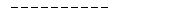
DOWNLOADING NOW . . .
|
 |
|
The terminal will now connect to the host to update the application. A series of Dashes
will appear on the screen. As the download progresses, the dashes will begin turning into Asterisks. Each Asterisk
[*] represents 10% of the download completed. |
SYS MODE DOWNLOAD
G 6
DOWNLOAD DONE
DOWNLOADING NOW . . .
|
 |
|
Press the Green [Enter] button. |
SYS MODE MENU 2
DOWNLOAD
RAM FILES
FLASH FILES
▲ ▼
|
 |
|
Press the Purple button beneath the Up Arrow at the bottom of the display once. |
SYS MODE MENU 1
CONTRAST
CLOCK
RESTART
▼
|
 |
|
Press the [F4] button. |
COMMSERVER
GIFT/LOYALTY
CHECKS
|
 |
|
The application has been updated. |
![]()